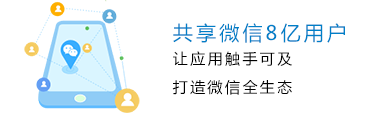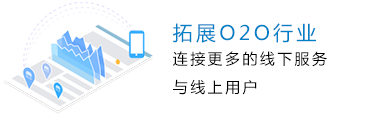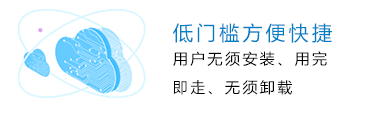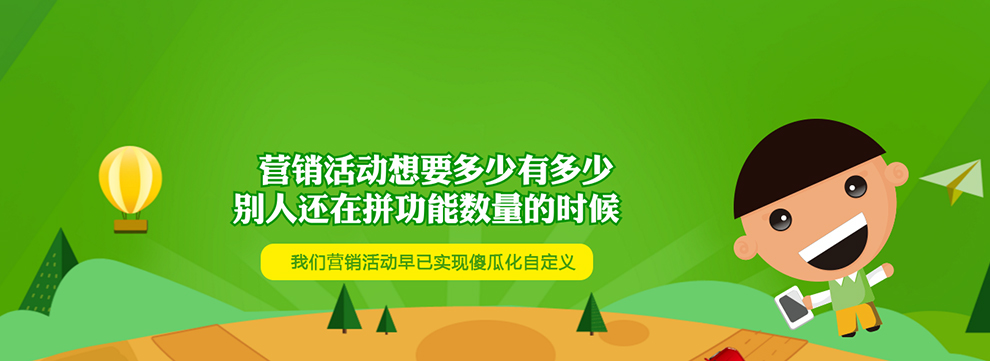|

前几天有开发过一个html5仿支付宝、微信支付数字键盘,在某些特定场景下自定义数字键盘应用还是蛮广泛的,比如 小程序商城系统 需要零钱支付 ,会员卡支付,心想着微信小程序没有内部数字键盘组件,这样输入密码就需要自己做一个自定义软键盘了。于是就在之前插件的基础上试着开发出了这个小程序wcKeyboard数字键盘插件。

可以自定义输入最大值限制,当输入超过最大值时候,会有警告提示:

还可以自定义键盘背景色 style: ' background: xxx; ',最好设置background颜色较浅为佳:


小程序数字键盘插件内置手机号码验证,当type:'tel'时,输入手机号码为11位会自动检测是否合法:

当配置type:'pwd', 则为密码键盘,可设置密码位数 len: 6

可以随意切换微信键盘、支付宝键盘 skin: wechat/alipay 两种皮肤风格:


init: function () {console.log('初始化');-
var that = this, opt = that.opts;// 处理传参__this.setData({ __options: { isCloseCls: null, __idx: __idx, isShowPopup: true,-
//中间值 kbVal: '', //设置调试默认值 err: false, //键盘错误信息提示-
debug: opt.debug,-
id: opt.id, type: opt.type, len: opt.len, complete: opt.complete, max: opt.max, style: opt.style, skin: opt.skin, ok: opt.ok, oninput: opt.oninput,-
shade: opt.shade, shadeClose: opt.shadeClose, opacity: opt.opacity,-
anim: opt.anim }});-
opt.show && opt.show.call(this);this.__idx = __idx++;that.callback();},callback: function () {console.log('事件处理');-
var that = this, opt = that.opts;// 清除上一个timerclearTimeout(util.timer[that.__idx - 1]);delete util.timer[that.__idx - 1];-
/* * 键盘处理函数事件 ---------------------------------------*/// 错误提示function chkErr(cls, str){ __this.setData({ '__options.err': [cls, str] }); setTimeout(function(){ __this.setData({ '__options.err': false }); }, 2500);}// 键盘值检测function chkVal(text){ if (text.indexOf('.') != -1 && text.substring(text.indexOf('.') + 1, text.length).length == 3) { return; } if (text == '0') { return; } // 输入最大值限制 if (opt.max) { if (parseInt(text) >= opt.max && text.indexOf('.') == -1) { chkErr("error", "最大限制值:" + opt.max.toFixed(2)); return; } } // 输入手机号码判断 if (opt.type && opt.type == 'tel') { var tel = text, _len = parseInt(tel.length), reg = /^0?1[3|4|5|8|7][0-9]\d{8}$/; if (_len > 11) return;-
if (_len == 11) { if (!reg.test(tel)) { chkErr("error", "手机号码格式有误!"); } else { chkErr("success", "验证通过!"); } typeof opt.complete == "function" && opt.complete.call(this, text); } } // 输入密码长度判断 if (opt.type && opt.type == 'pwd') { var _len = parseInt(text.length); if (_len > opt.len) return; if (_len == opt.len) { typeof opt.complete == "function" && opt.complete.call(this, text); } } return true;}// 键盘值输出function setVal(text){ __this.setData({ '__options.kbVal': text });-
typeof opt.oninput == "function" && opt.oninput.call(this, text);}// 处理数字1-9__this.tapNum = function(e){ var kbval = this.data.__options.kbVal, text = e.currentTarget.dataset.text; var val = kbval + text; if (!chkVal(val)) return;-
setVal(val);}-
// 处理小数点__this.tapFloat = function(e){ var kbval = this.data.__options.kbVal, text = e.currentTarget.dataset.text; if(kbval == '' || kbval.indexOf('.') != -1){ return; } var val = kbval + text; setVal(val);}-
// 处理数字0__this.tapZero = function(e){ var kbval = this.data.__options.kbVal, text = e.currentTarget.dataset.text; var val = kbval + text; if (!chkVal(val)) return;-
setVal(val);}-
// 处理删除__this.tapDel = function(e){ var val = this.data.__options.kbVal.substring(0, this.data.__options.kbVal.length - 1); setVal(val);}-
// 处理确定按钮事件__this.tapSure = function(e){ var kbval = this.data.__options.kbVal; typeof opt.ok == "function" && opt.ok.call(this, kbval);}-
-
/* ---------------------------------------*/// 点击遮罩层关闭__this.shadeTaped = function (e) { if (!opt.shadeClose) return; exportAPI.close(that.__idx);}// 点击键盘xclose按钮关闭__this.xcloseTaped = function(e){ exportAPI.close(that.__idx);}// 处理销毁函数opt.end && (util.end[that.__idx] = opt.end);-
}
|